This post may contain affiliate links for more info visit my disclosure page.
MASS PLANNER WAS SHUT DOWN ON 5/12/17,
SEE THIS POST HERE!!

I’m excited to tell you what Mass Planner is and show you how it can grow your social media followers very quickly and organically!
I know this because I’ve been using this software since June 2016 and has done wonders for my social media accounts! As always, I only recommend tools I love and use as listed on my Best Tools page!
With Mass Planner, you’ll be growing your accounts with real followers who engage on your accounts! No bots, no buying followers, just real, highly engaged people on your followers list!
Here is how I will take you through Mass Planner:
- What Is Mass Planner?
- A Video Walk Through
- What It Can Do For You
- Benefits of Using Mass Planner
- Proof It Works
- Mass Planner Pricing
- Summary
WHAT IS MASS PLANNER?
 Mass Planner is an automation software for social media management. It can automatically perform tasks that you would do manually on the social media platforms such as follow, like, comment, share, etc, on Twitter, Pinterest, Instagram, Facebook, LinkedIn, Tumblr and Google+.
Mass Planner is an automation software for social media management. It can automatically perform tasks that you would do manually on the social media platforms such as follow, like, comment, share, etc, on Twitter, Pinterest, Instagram, Facebook, LinkedIn, Tumblr and Google+.
It is also called Mass Planner 2 as this is the latest version that they have. It is a powerful software that is run on a Windows personal computer or, if you have a Mac, you have to use a virtual server. This software beats out any smartphone apps for social media automation, hands down!
A VIDEO WALK THROUGH
This awesome video will show you what this software looks like and what’s inside! You will be able to see the accounts in action and how the Tools work for some of the social media platforms. Hope you enjoy this:
>>Don’t Forget To Subscribe to My YouTube Channel!!<<
WHAT IT CAN DO FOR YOU
I’m going to go through some of the major social media platforms here and let you know what Mass Planner could automatically do for you.
What’s important to note is that every action Mass Planner does, it is performed to do it in such a way that it mimics what a real person would do. This is so the social media platforms don’t detect automation.
GENERAL:
- Very flexible scheduling capabilities such as bracketing times of when to publish like one post during 9am – 11am and second post during 4pm – 9pm, and each day it picks a random time in those brackets.
- Publishing posts to your social media profiles, wall, groups or communities that you’ve joined.
- Follow, Unfollow and Follow Back users.
- Like, Share, Comment on posts.
- Follow & Like tools provide very detailed, intricate options you can follow and like by. As well, you can specify highly engaged accounts to which to follow users from (your source accounts) and those who engage on those source accounts’ posts! This is the key to getting engaging followers! See this post HERE for more details!
- Publish blog posts to your social media accounts via RSS feeds.
- Send direct/private messages, especially good to use when someone new follows you.
In addition to the above, it can do also the following for specific platforms:
FACEBOOK:
- Finds Groups in your niche, claiming they are the best at finding the most targeted Groups using keywords and by number of members.
- Join and Un-Join Groups.
- It can create and publish clickable image posts.
- Share the posts on your Facebook Page to Groups in your niche.
- Turn off Notifications from Groups you’ve joined.
- Accept new Group members.
- Invite friends to Groups and Pages.
- Change up your Page, Wall Profile and Cover photos.
PINTEREST:
- Repins based on keywords, specific boards, lists, and categories.
- Create new boards.
TWITTER:
- Retweet based on keywords, accounts, lists, or Twitter URL.
- Mentions – send mentions to users rather than sending direct/private messages.
INSTAGRAM:
- InstaChat & InstaComment – messenger styled feature to respond to all your comments and direct messages in one screen.
- Delete Posts & Delete Comments – you can schedule posts and comments for deletion.
- Block Followers – great feature to get rid of bot accounts in your followers list.
- Repost – you can schedule repost on your accounts what other people have posted on theirs.
Check Out The Mass Planner Beginner Settings For
LIKE, FOLLOW, & UNFOLLOW TOOLS Here.
GOOGLE+:
- Join and UnJoin Communities – based on your interests, keywords.
- Turn off Notifications from Communities you’ve joined.
BENEFITS OF USING MASS PLANNER
 #1) One of the biggest time savers for social media management. If you have everything automated, you will be saving so much time in maintaining all your social media accounts. On some of my accounts, I like 1,500 – 2,000 posts, this would take me all day to do manually for one account. I can do this for mulitple accounts without touching Mass Planner, 7 days a week.
#1) One of the biggest time savers for social media management. If you have everything automated, you will be saving so much time in maintaining all your social media accounts. On some of my accounts, I like 1,500 – 2,000 posts, this would take me all day to do manually for one account. I can do this for mulitple accounts without touching Mass Planner, 7 days a week.
#2) Flexibility in the way you want to follow people. You can really pin point your target audience by following the people who are following highly engaged accounts (your source accounts) in your niche!
#3) Able to follow highly engaged users! I love the way you can follow the users who engage on your source accounts. This way, this is key to getting engagement on your own account.
#4) All the tools available are very intricately planned, have lots of options for you to set up Mass Planner the way you want the program to do the action for you.
#5) Support is very fast. You can get support on their Facebook Group or email them at admin@massplanner.com and receive help very quickly.
#6) Mass Planner is often updated with new features and improvements on a weekly basis. Not only that, you can request new features to be added and if they feel this option can benefit others, your request will be implemented.
PROOF IT WORKS!
Here are some of my social media accounts that have been grown using Mass Planner. To see the actual accounts in the social media apps, see my social media links in the top right side bar on this website.
UPDATE MAY 8, 2017:
My Fastest Growing Account: 0 – 65K Followers in 10.25 months!
This is the app I use for this tracking all my Instagram accounts: Analytics for Instagram – the free version only allows one account but if you get the pro version you can look at any account’s stats for Instagram, so you can peak at your competititors’ accounts to see how they are doing too!
This is only a snippet of the stats you get in this app, you also get to see stats for New Followers, Total Following, New Followings, Total Posts, and New Posts. All stats can be exported out to a CVS file as well.
MASS PLANNER PRICING
Mass Planner has two plans to choose from, each has a 5 Day Free Trial when you sign up.
The Standard Plan gets you up to 16 social accounts and standard modules for $9.95/month or you can do a six month plan and pay $44.95 which works out to $7.50/month.
The Premium Plan gets you unlimited accounts and all extra modules for $19.95/month or you can also do a six month plan and pay $84.95 which works out to $14.16/month.
Here’s a comparison of the two plans and below you’ll see the extra Premium Features:

Premium Package also include these extra features (you can buy these extra modules individually with the Standard plan):

SUMMARY
I’ve been using social media for more than five years and have never seen a software this good! Once I found Mass Planner, my accounts have grown so much faster and with much higher engagement! You will find the same if you start using Mass Planner yourself.
If you want to check out the strategies I use to grow my social media accounts, you can check out this post HERE, the methods described there can be applied not only to Instagram, but also Twitter, Pinterest, Google+ and Tumblr.
I cautioned you in my video to use Mass Planner lightly for Google+ as it’s very sensitive to automated software, it’s still okay to use to schedule posts to your profile or communities but start with just once a day.
With all the tools, you should always start at slower settings so that your accounts can get warmed up and you can slowly increase your settings on a weekly basis so you don’t get banned by any of the platforms.
If you’d like consulting on how to set up the tools, please see my consulting page HERE! Special discounts will be given to those who signed up with my links in this post! 🙂
If you have any other questions regarding Mass Planner, please do not hesitate to ask me in the comments below! I always answer my readers’ questions and comments and would love to hear from you!
Let’s make money online!



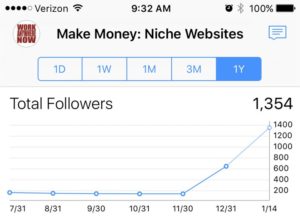




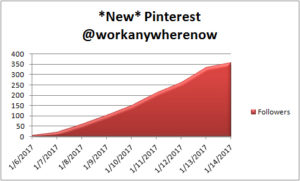
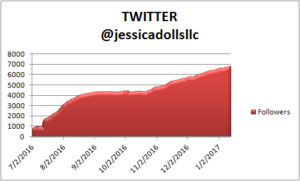
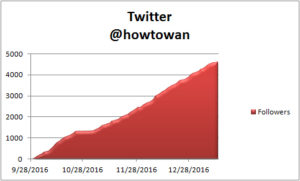


Hi Grace,
This sounds an absolute must for anyone who has mutliple social media accounts. Having everything automated will save me so much time. I like the way that it enables you to pin point your target audience too. At less than $10 per month, it´s got to be worth a shot.
Best regards
Sean
Hi Sean, Yes it’s been the biggest time saver for sure! All my posts are scheduled and engaging on people’s accounts all day long, everyday without me doing much. I like this software because once it’s set up, the maintenance is minimal and it’s been really great for my accounts. I hope you will try it! It really is cheap for all the things it can do.
Thanks for stopping by!
Grace
What a great tutorial!!. I have never heard of Mass Planner before – this looks like the perfect solution to manage and maintain activities for all my social media accounts.
At the moment, I have 1 website, a Twitter, Facebook, LinkedIn and Instagram account but hoping to expand. I have procrastinated over starting other websites due to time. This will definitely help in that area – a worthwhile investment!!
Thanks Grace!!
Jackie
Hi Jackie, yes Mass Planner software will save you tons of time! You will not regret it once you start it. You already have four accounts to deal with so this would be a great investment for you. I’ve always love automation and if I can automate something, I will implement it so I can free up time to do something else. 🙂 This is your ticket if you want to start another site!
Thanks for stopping by!
Grace
Managing my social media accounts is a daunting task. The biggest challenge is finding the time to properly manage all of them. I haven’t hear of mass planner before. But your in-depth tutorial has prompted me to check them out. The video was particularly helpful. It seems very easy to use and the price is right. Thanks for your hard work in putting this together.
You’re welcome Joe! I’m so glad you were able to find my post about Mass Planer. Time is a big factor in managing all of your social media accounts, for sure, and this software will save you a lot of it if set up properly. Glad you saw the video for an inside look at the software! Hope you will sign up soon. 🙂
Best of luck to you!
Grace
Hi Grace,
I could see why someone would use Mass planner for multiple sites. Having one site is work enough, right? You have 4! Wow!
I’m trying to be more social and I kind of get lost in scheduling which posts went to which social media site and so on, I could definitely use some help with keeping track of where everything should go and when.
With my busy schedule as mom, managing business and trying to post, I would definitely utilize Mass planner to free up my time. Your tutorial certainly has helped! I think I will try out the 5 day trial.
Regards,
Cindy
Hi Cindy, so glad you can get some ideas on how to manage your social media accounts with Mass Planner. I have 3 brands to manage and yes, all the social media accounts that come along with them are very hard to maintain without Mass Planner. Mass Planner not only schedules but helps you grow your following as well. If you check out how fast my accounts have grown, you can see this post HERE as well. 🙂
I’m a busy mom too and can totally understand the pulls of daily life. You will definitely benefit if you use Mass Planner to help you manage your social media accounts! 🙂
Thanks for trying it out!
Grace
Hello there, Grace,
Thanks for taking the time to do such a wonderful review.
I have never heard of Mass Planner before now. Your article covers all the necessary information that anyone can use to make an informed decision – like me. I will surely check this software out and see how it can help me to improve my online business.
I must also say that the pricing is one that a small business owner can indeed afford.
Much success to you and thanks again.
Hello there, you’re so welcome. Mass Planner is indeed a powerful social media management tool for automation, posting, like, sharing, etc. It’s a huge time saver and once you find out the vast amount of things it can do, you’ll be surprised this software didn’t cost more! They are continually updating it too so there’s so much improvements each time they update.
I hope you will check it out, it will save your social media life! 🙂
Grace
Wow this is a great piece of software I can see how it can make your life a lot less stressful. This is the first time I have come across Mass Planner. I have heard you can get software that can help manage your social media accounts but I never thought it would do it that well. I didn’t think this sort of automated software would be so easily available. I can see how you would need to steadily use this to begin with. I can imagine you could easily get a ban quite quickly if you’re not careful. The price seems pretty good too so I might just give it a try, looking forward to seeing this at work. Thanks for sharing.
Hi Graham, Thanks for stopping by and reading about Mass Planner! 🙂 Yes the more I use it the more I think this software should be more expensive for what it could do. It’s really powerful and can manage so many things at once. Not only that, they keep updating it very frequently on a weekly basis to make it better all the time.
Please let me know if you need any help, I’d be glad to give you some tips on how to set it up! 🙂
Best to you,
Grace
Hi Grace,
This is a great review of Mass Planner. At first, I was a bit concerned that it would not be personal and that I wouldn’t want to come off as a robot. However, after watching your video, I saw that you are primarily using it for follows and likes.
Just having it post things to the different social media sites would be time saving. Will the free trial stay available for another month or so? I’d like to try it out but I need to do some work on my social media sites first. Thanks in advance!
Hi Sondra,
I don’t want to come off like a robot either and that’s why I don’t use the commenter because I can tell when someone comments on my posts with automation and always sounds fake and awful. I use to grow my accounts and Likes on other people’s posts for engagement.
It’s definitely a time saver and has grown all my social media accounts with really engaging followers and much quicker than doing it manually.
They always have the 5 day trial so you should be good when you’re ready to use it. 🙂
Thanks for stopping by!
Grace
Hello Grace,
what an awesome tool. I have never heard of this one, but I can see how it can save a lot of hours for anyone. The problem for most of us is probably that when spending so much time on the social media, you don’t really get to connect with the people that shows their interest. I believe that you get more done on the “live” socializing with the right people when you use a software like this.
It’s probably different from platform to platform, but it would be nice if you could tell me something about how you socialize in combination with the software.
Great post, thank you 🙂
Hello Odd, Yes Mass Planner is sure awesome and a huge time saver for me. To interact with others, I usually have Mass Planner like 1 – 2 photos of the user I follow. I also have it like various posts of users who interacted with other big accounts in my niche, or on my timeline. I follow a lot of people up to 1000 users a day and like up to 2000 posts for each account on Instagram. The limits are lower for my Twitter right now, but those are the max I would do on any platform. It’s also on throughout the day, everyday, so that Mass Planner can pick random times to perform these tasks.
I don’t let Mass Planner comment on people’s posts because it usually sounds fake when you do that and I can tell when people do that on my posts. I’d rather do manual commenting on my own but I don’t seem to need to with the growth I get with just follow and like.
I hope this answers your question! 🙂
Grace
Hi Grace
I have never heard of Mass Planner before, it sounds amazing!!
I am so impressed by your results that I feel it is something that must be tried! I have been a little slow at getting to grips with Social Media – as you say, to work each account manually is very time-consuming. This does indeed sound like the best solution to using it effectively.
I am wondering if there is an Affiliate program attached to Mass Planner – that would be appealing also!
Thank you so very much for bringing Mass Planner to my attention, and for your excellent tutorial in its usage. 🙂
Hello Chrissie, I hope you check out Mass Planner because it’s as amazing as it sounds! 😉 Mass Planner has been a time saver and have grown all my accounts on multiple platforms. There is an affiliate program for them as well, yes. You have to email them for it, so just click the link above to go to their site and then you can just email them about it.
I’m so happy you got to learn about Mass Planner on my site! I hope you will try it out in the near future. 🙂
Grace
Grace,
I am a Mac user. How do I set up a virtual server so that I can use Mass Planner? Do you have a blog pos about that?
Thanks!
Hi Marty,
Amazon VPS has one for free for a year. You can sign up to Mass Planner first and then they have all the tutorials you’ll need to set it up.
They also have a very responsive support team if you have any questions. I’m no expert on VPS installations as mine is installed on a PC.
Sorry I couldn’t be more help on this part. I plan on getting in the future just so I can offer more help with it.
Grace
Hi, Grace…
I have been studying this tool for a bit now, and I am going to give it a whirl…As our e-commerce business becomes more complex, and my making money online niche gets bigger, this just makes sense…
Your excellent tutorial has provided me a lot of clarity regarding the system’s capabilities and uses…It fits almost every requirement we have at the moment…It seems that initial setup will be a bit complicated, but once you get past that it is not that hard…
Thanks for your post, good stuff!
Cheers!
Dave : )
Hi David,
Yes there is a setup you have to go through but once set up, it’s just a little maintenance required. You need to ensure you start your settings low like 300/day and 60/hour, then you will adjust from there.
I also recommend you checking the results daily at the beginning to ensure the settings are doing what you want it to do. Their support team is pretty responsive as well.
You can ask me any questions if you have any problems or issues. Hope you’ll love Mass Planner as much as I do! 🙂
Thanks for your comment,
Grace
Hi, Grace…
I just did the higher end subscription for Mass Planner and will now try it out for a month…If it works well, I’ll move to the 6-month payment plan to save money…
No doubt I will also be looking through your other training her for some hints and tips on making this work for all of our online store’s social accounts…
Cheers!
Dave : )
Hi Dave, that’s great to hear! I’m about to do some more videos about beginner settings for a few platforms, so you may want to check out my videos when you have a chance.
Please let me know if you need any help! 🙂
Thanks for signing up! Hope you’ll love it!
Grace
Hi Grace,
I’m just wondering and can’t seem to really figure out if this means I need to leave my computer AND the application running 24/7 after set up? It seems to me like you can’t set it all up then turn your computer off and go to work for the day, or go to sleep at night. Instead, you must leave your computer and the software always running…is this correct?
Thanks!
Hi Bill,
Yes you are understanding this correctly. Unless you have a VPS, you will have to leave your computer on 24/7. This is because any of your software won’t work on your computer when it’s turned off. You will be setting Mass Planner to work day and night so it has to be running and in order for any programs to run, your computer/laptop must be on if it’s installed directly on there.
People have been leaving PCs on for years and years… it’s not a new concept. I understand it’s frustrating if you don’t have a PC and just have a laptop and wouldn’t want your laptop to be on 24/7. Then, I suggest you use a VPS.
I hope this clears it up. If you have more questions, please don’t hesitate to ask. 🙂
Thanks,
Grace
This sounds like a very cool software that works really. Appreciate your detailed analysis on this review of Mass Planner. I like that Mass Planner can be used on multiple social media platforms and not just on Instagram. I will check it out and hopefully sign up soon!
Glad you liked the review, yes it’s a very powerful software as you can do many things with it to automate all your social media accounts with.
I do hope you sign up because you get to try it out for 5 days first anyway to see if you like it. I have a new video on my YouTube channel to show you how to set up the Follow, Unfollow, & Like tools for Instagram on Mass Planner as your beginner’s setting. These settings will be safe and you should be good to start with.
Please let me know if you have any other questions and I will be happy to help!
Thanks for visiting!
Grace
Heya i’m for the first time here. I came across this post for Mass Planner and I find It truly useful & it helped me out a lot. Do I need to keep my computer on all the time if I use a PC? What’s the best way so I don’t have to do that?
Hal
Thanks for visiting Hal and glad my info has helped you. 🙂
Yes if you’re using a PC like me, you have to keep the computer on, that’s the only way any software remains running when you’re not using it. If you want to be able to shut off your PC, you’ll need to get a VPS and install Windows on there and use MP that way.
Hope this helps,
Grace
Hmm seems this program can do a lot of things. Luckily, I have found your page or I wouldn’t know what to do with my IG accounts anymore after Instagress got shut down.
Thanks,
Otto
Hi Otto, I think a lot of people are in the same boat as you and I hope all of them find my post so I can help them out! LOL. I hope you will give Mass Planner a try!
Ask me if you need help with any settings on Mass Planner. 🙂
Grace
Simply want to say your article is as astonishing. The clearness to your post is just spectacular and that i could suppose you’re an expert on this subject. Fine with your permission let me to take hold of your feed to keep up to date with coming near near post. Thanks 1,000,000 and please continue the gratifying work.
You’re too kind! Of course, you can use my feed and keep updated… please subscribe to the box on the top right! 🙂
You mentioned in your video a list of users descriptions to not follow, he gross accounts you referenced 🙂 do you have that list?
Hi AJ, the list is in this other post here where I show you the beginner settings for Instagram.
You should see it under Follow Tool, User Filters.
Let me know if you need any other help!
Grace
Hi Grace!
This is great and I am thinking about starting to use mass planner now!
However, the link you have above said that mass planner is shut down when I opened it.
Do you know how could I create a mass planner account or use it?
Thank you very much!
Hello Jessica,
Sorry but as stated above on top of this post, Mass Planner has been shut down by Instagram so I don’t recommend you using any bot services to do these actions. You can still use these methods but manually on your own.
Thanks for visiting,
Grace
Hello Grace
I have something to ask you,can i help u?. I can not login piteress from mass planer, notice invalid, even though acc login normal from web, do you know why?.Thank you
No, sorry Jolie, you should email them for support.