This post may contain affiliate links for more info visit my disclosure page.
 To follow up on my last post, I’m here to really pour my heart out and let you in on my top 10 tips on how to get more followers with Instagram!
To follow up on my last post, I’m here to really pour my heart out and let you in on my top 10 tips on how to get more followers with Instagram!
I did not know how much I knew until I started writing about it, and as it turned out, I had to break it up into two posts because of all the information I want to put out to you.
I really hope this is helpful to anyone reading this and will help you grow your Instagram account to where you want to have it.
If you want my background with Instagram, it’s all in my last post and I talk about my two biggest accounts there.
For an in-depth look at the 5 things I’ve learned in that post, here’s my detailed Top 10 Tips!!
TOP 10 TIPS ON HOW TO GET MORE FOLLOWERS WITH INSTAGRAM
#1) Profile
Ensure your profile is clean, clear, and has a link to your website. If you don’t have a website, you must read this post here.
The Name of the profile is in bold, make sure your brand name is there or your name and indicate if you’re a blogger, or internet marketer, etc.
Your profile should identify what you’re all about in a concise, clear manner. You can add location if appropriate, and email if it’s important for your followers to know how to contact you.
#2) Content
i. Niche Specific – Your content must be narrowed down to a targeted niche and that niche should be the same as your website, as you remember from my other post about how to get more free traffic, social media is an extension of your website so it should have consistent content with it.
ii. Great Photos – Once you have targeted content, ensure the photos you use are bright, with natural lighting if possible, and conveys what you’re trying to tell your audience.
Anything you post on there should provoke something inside your audience to want to engage with it.
For my @jessicadolls account, I use funny quotes to show off the faces that my dolls can make.
For the @mymickeylife account, I learned what my audience likes and dislikes, and therefore, post content that are more favorable to my audience. You will learn this over some time.
If you use other people’s photos, please try to ask them beforehand if possible, and always tag the owner of the photo in the caption and in the photo itself.
iii. Time of Post – When to post is also important, you want to post when your audience is online, not when most people just started work for the day.
You could try posting your content on different days and times and record when you have the most engagement and stick with the schedule that works best for your audience.
I personally just post once a day, except for weekends when engagement is horrible so I don’t post at all on Fridays and Saturdays.
On occasion, I still post on those days if I had skipped a day during the week or something important needed to be said during those days.
iv. Caption – In your caption, always ask a question to your audience like “Have you experienced this?” or a call to action to “Double tap if you love it as much as I do!” – this always sparks something inside them to do either like or like and comment.
#3) Hashtags
Hashtags are a must to use on Instagram, this is how even the smallest account can get exposure with the right hashtags.
You’re allowed to use 30 hashtags in a post, maximize your exposure and use them all! I usually put them in the first comment so you can keep your caption clean.
Use all different types of hastags (I’ll use my @jessicadolls account as an example):
- Branding – #jessicadolls (my brand name), #jdEve (name of my dolls)
- Niche specific – #handmadedolls, #dollmaker
- Niche related – #customdolls, #fabricdolls
- Niche audience type – #moms, #mothers, #motherhood
- Trending / Popular – #adorable, #beautiful, #instagood
- Time / Day – #wednesdaynight, #goodnight, #tbt, #winewednesday
- Expressions / Feelings – #tired, #excited, #happy
- Location – #az, #arizona
- Event – #birthdaypresents, #giftsforkids
- Feature Accounts – #craftexposure, #makersvillage (accounts that feature other handmade shops)
- Promotion – #onsale, #couponcodes
- Post specific – leave 7 hashtags that will be related to the specific post, so if I talk about Moms being tired in the morning, I would use #sotired, #nosleep, #teamnosleep, #toddlers, #coffee, #mumlife, #momlife.
You see how you can easily come up with 30 hashtags? You want to have about 3 sets of these to rotate from so you’re not competing with yourself in the same hashtags everyday.
I have them set up in the Notes app of my phone and just copy and paste when I use them. This a good way to plan out your hashtags as well.
Having your post hit the Top 9 posts of a hashtag gives you tremendous exposure and as well many more followers!
#4) Follow
Some people don’t like playing this Follow for follow game, but guess what? It freaking works!
I look for big accounts in my niche and follow the people who are following that account!
How much easier can it be to find your target audience? They are already out there nicely organized for you, you just have to find the big “source” accounts to find your niche audience.
On the Instagram app, you can only follow about 60-80 accounts per hour, so you will have to come back after the hour and do some more.
You can start off with around 300 followings a day and build up from there. You can also build up your per hour follow too as you warm up your account by following 5 more every day per hour.
I follow only public accounts as it may seem creepy to people for a brand to follow a private account. I don’t follow any spam accounts as they don’t do anything for you.
The best type of accounts to follow are the ones that just engaged on the big source accounts’ posts.
For example, if you have found a big account, see their latest post, and follow the people who interacted with that post.
Why? First is because you know they are active users, and if they liked or commented on that post, they are likely to do so on yours.
As well, if they had just interacted on that post, you know they are still in the app and will see your follow notification. When they see that you followed them, they will likely follow back or at least check you out.
#5) Unfollow
Some people really don’t like the Unfollow game either, but again, guess what? It’s a must if you want to keep growing your account as Instagram limits your following amount to 7,500 accounts.
As well, it’s frowned upon to have more followings than followers, so I always keep my followings around 3000-4500.
In the beginning, you may end up with a follower/following ratio not desired but this is a necessary to have in the beginning as you build your followers and soon your ratio will improve as your account grows.
When to unfollow I found is 3 days because if they don’t follow you back in 3 days, they are either not interested or not active and you want people who are both interested and active.
The longer you keep following them, the more following count you’ll have.
For example, if you followed 500/day and you keep these on for 3 days, you will usually have an on going following count of 1,500.
Which isn’t so bad, but when you start following 1,000-1,200/day like I do, my following count is around 3,000-3,600 + any accounts I have white-listed that I absolutely don’t want to unfollow.
Yes, I also unfollow those who followed me back. This is because of the following limit that we have as mentioned above, you don’t want to be in the higher spectrum of that limit, and in the middle is good.
Do you lose followers this way? Yes, but it’s so minimal compared to the gain of my followers.
Now on occasion, you will get someone DM’g you asking why you unfollowed, I just simply ignore and/or block and move on.
This is a marketing strategy that works, and in my experience, I’ve only gotten like a handful of these in six months.
As your brand grows and your followers grow, people understand why you unfollow them or don’t mind that you did because you’re a big account.
For the most part, majority of these people don’t even notice you unfollowed them until much later, if at all!
#6) Likes
You want likes? Well, then give likes!
There are many ways to like posts:
- After I follow someone, I like 1-2 of their posts.
- I like posts on my feed.
- I like posts of my followers.
- I like posts of people who interacted with the posts on my big “source” accounts.
- I like posts of people who are followers of those big “source” accounts.
- Like my own posts.
If you like 2-3 posts on an account, they usually will either like you back, follow you, or at least check out your profile. Always think about giving and you shall receive as well!
Liking your own posts is fine and I do it all the time with all social media accounts.
#7) Comments
Comments work the same way as Likes above but when you comment, try to do so with 3 or more words because leaving a more meaningful comment instead of just an emoji will get that person to notice you more but also Instagram algorithm likes it.
When it comes to your own posts, I also reply to each comment I receive individually, this gives each person their own response making it more personable as well it gives a higher comment count on your post.
#8) Engagement Groups
To help boost your own posts, you can ask a few people in your niche to see if they want to get together to like and comment on each other’s posts.
Because it’s crucial to have engagement on your posts within the first 24 hours, some say even the first hour, having a group you can depend on can help boost your post into the Top 9 of your hashtags.
You can organize this in the Direct Message (DM) of Instagram or if you know them enough, you can do this over text so everyone gets the notification quickly and they can engage on your post within the first few hours, if not the first hour.
I’ve been in many groups over the years, and I think you should have ideally 10 or more in a group, and 15 max, because remember you have to do the same to their posts and it can get very hectic.
In contrast, you would want at least 5 people in the group, so you have enough comments and likes to start you off with.
When others see people comment, they will be more likely to comment as well, it’s social proof and social worthiness for them to also comment and engage with your post.
#9) Analysis Tools
There are two analysis tools I use: Hypetap & Analysis for Instagram.
Hypetap is used to check your engagement level on your account (as seen my last post), and other accounts as well.
You should want to check the big “source” accounts that you want to use to see if they have high engagement. You can check any Instagram account with Hypetap for free and here’s how to use it:
- Click on the account name it shows, and type in the account name you want to check.
- It’ll give you a score, then click in the middle on your Instagram profile pic to get to the screen where you can see your engagement rate.
Analytics for Instagram by Edward Marks can be found in the app store of your phone, I’m not sure if it’s just for iPhones or not though.
What this app gives me is the trend of my total followers and net new followers I’m getting by day, by month, by quarter, or by year.
These are the two metrics I look at the most but they have other metrics as well but I wasn’t able to include them in the below screen shots.
The Analytics app is free for one account, then it’s $1/month for unlimited accounts and you can check any account you want!
Again, another way to check your big “source” accounts, you would want your source accounts to be growing at least 100/new followers per day.
#10) Automation Tool

The ultimate automation tool for social media is this Mass Planner!!
There’s no other apps, like Crowdfire or Hootsuite, that comes close to what Mass Planner can do for you across so many social media platforms because you need a PC or a VPS for macs to run it on!!
It is absolutely powerful for what it can do for you and you won’t regret it once you try it.
You think I can do all the above tips manually? No Way! It would take me forever!! Mass Planner is set it and forget it pretty much for the most part!
What this software can do for YOU:
- Your Blog – automatically post to all your social media accounts
- Platforms – Facebook, Twitter, Instagram, Google+, Pinterest, LinkedIn, & Tumbler
- Across all platforms – Follow, Unfollow, Like, Comment, Share
- Facebook specific – join and unjoin groups, find groups, share your Page posts to groups
- Pinterst specific – auto re-pins, pins, post to boards
- Twitter specific – retweets
- Google+ specific – find communities, join communities
- Plus so much more!!
There’s no other way to follow over 1,000 people per day, unfollow the same rate, plus like up to 2,000 posts a day without Mass Planner!
I’ve been using it to grow all my social media accounts and it’s the best software out there.
If you sign up, I can take you through via Skype with Screen Share:
- How to set it up
- What settings to use so you don’t get banned
- How to increase your settings gradually
- What to look for on each platform (there are quirks for each platform)
- How to analyse what Mass Planner is doing
- How to adjust it to make it reach your goal
If you wish to read more about my Mass Planner consulting services, please click HERE.
Depending on how many modules you want to be consulted on, you’ll need at least half an hour for a portion of one social media platform, an hour for one whole social media platform. I only consult on Instagram, Facebook, Pinterest, Twitter, and Google+.
SUMMARY
If you want to create a blog to accompany your social media account, you need to start learning how to do this at Wealthy Affiliate! You can read all about them HERE.
It’s a training, educational platform where you can learn how to build your website, work on a topic your love, make money from it, and scale it to make passive income!
You won’t have to go all over the internet for this kind of training, it’s ALL IN ONE PLACE! There’s so much more about it that I just cannot go into in this post, but please give it a read as I suggested.
I hope this Top 10 List will be of value to you because I’ve really poured my heart in it and this is all I know and how I’ve grown all my social media accounts (and I have many).
If you have any questions regarding any steps, or any thoughts, please leave me a comment below and I always respond!
I love hearing from my readers so please let me know what you think! If I’m missing something, I can do another post to add more, so let me know what you want more of below!
Until next time……
Let’s make money online!


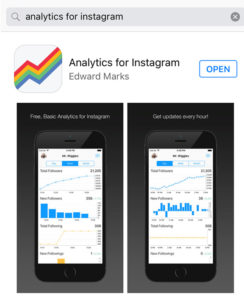



What an in-depth and clear post, I didn’t know Instagram was such a powerful tool for creating traffic and business. Thank you for sharing your incites and suggestions I’ll definitely try them out,
Best Jay
Thank you Jay, glad you learned from this post and can use it in the future. If you have any questions about it, please let me know. 🙂
I hope you can find success with Instagram too!
Grace
Hi Grace,
I have a question is there an easy way to know if the people you are following are not following you, so you can unfollow them?
Or whats the best way?
Best Jay
Hi Jay,
There are many apps that can show you the people who are not following you back. Those apps can be searched out by typing in “followers” in the App Store. I usually have to try a few of them before settling on one like “Followers – Social Analytics Tool” by NoApostroph3s LLC.
However, I don’t use apps like that anymore, I use an automation tool that does it all for me, Follow, Like, Unfollow, and doing so with precise precision as I’ve indicate the program to do. This tool is called Mass Planner and you can read all about them here.
It’s such a tiny investment for the power it has. It’s truly been a life saver and does wonders for my accounts not only in Instagram, but many other social media platforms.
I hope you check it out! Please ask me more questions once you’ve checked it out too!
Thanks for your comment and best of luck!
Grace
Perfect thank you Grace.
You’re very welcome Jay, wish you the best! 🙂
Hi Grace, thank you for this very informative post. It is really helpful in acquiring more followers. I have no instagram though but planning to create an account soon. Hopefully it will generate more visitors to my website.
I’m amazed by your website, within just 4 months you have a great and so much helpful content within your website. I’m learning a lot from your website.
Thanks.
Hi Larry, so glad you can learn about Instagram on this post! I hope it will help you gain more traffic to your site. It can only help. 🙂
Your comments about your website cannot come at a better time as I was feeling unsure of what I’ve done so far. Really appreciate your kind words and look forward at producing more content!
Best wishes to you,
Grace
Hi Grace!
This is super awesome! I have been googling how to increase my IG followers. I’ve built it to 112 followers in about 3 weeks but that’s way far from where I want it to be. I’ve bookmarked this page to use as a guide and hoping that I get the same result!
Thank you for sharing this!
-Amiel
Thanks Amiel, I’m so glad you are able to use my tips to grow your account! I’m sure you will get more followers if you follow these steps. You will grow even faster if you use Mass Planner and eliminate all the manual work. 🙂 Please let me know if you need any help or have questions with any of the tips.
Have a great New Year’s!
Grace
wow, a very interesting post, i don’t have an instagram but now i ll make one and with this help i m sure i ll have many followers, thanks to you
kisses
Great Roxen! I’m so glad this post will help you start a new Instagram account and grow it. To many followers to you and hope you’ll find it useful for your business!
Merry Christmas!
Grace
whoah this blog is magnificent i love reading your posts. Keep up the good work! You know, a lot of people are trying to grow their IG followers and your methods look great. I will give it a try.
Kasey
Thank you so much for your kind words! Yes please do try and I hope you’ll become my partner in there. 🙂
Grace
Your site is amazing Grace, I did get some useful tips to follow and the content was very easy to read!
Continue posting such useful content so that I could get some basic training in social media.
Thank you so much Shrestha! So nice to read such kind words about my site. 🙂 Happy to also hear you can use my content and it’s helpful to you.
I will continue to do the best I can!
Grace